Create Agent
- In the Denzing interface, locate the sidebar which contains key options for interacting with data.
- Click on Agents to view the list of available agents.
- On the Agents page, click the Create Agent button located at the top-right corner of the screen to begin setting up a new agent.
- Provide necessary details like Agent Name, Agent Role, Data Source etc. to create agent
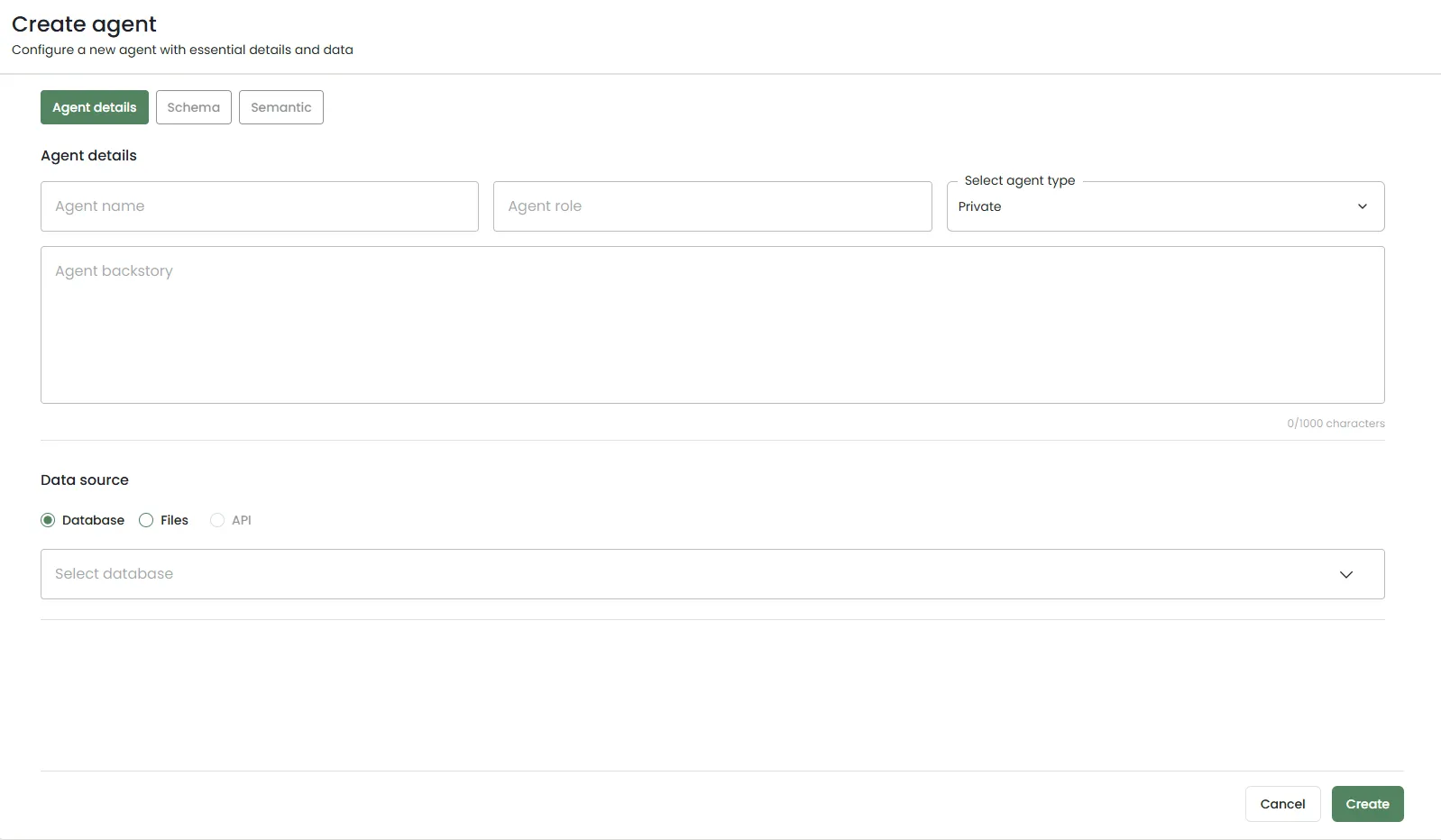
Here’s the detail description of each filed:
| Field Name | Description |
|---|---|
| Agent Name | Name given to the agent. |
| Agent Role | The role of the agent, describing the behavior it should adopt while answering user questions. |
| Agent Type | Refers to whether the agent is Private or Public. |
| Private Agent: Requires the owner's permission to share with others. These agents are only accessible by the owner and users explicitly granted permission. | |
| Public Agent: Can be shared with any other users without requiring permission from the owner. Suitable for collaborative or widely applicable agents. | |
| Agent Backstory | Refers to the foundational context provided to an agent to guide its interactions with users. This includes knowledge, instructions, and behavioral cues to shape how the agent responds, ensuring responses are relevant, consistent, and aligned with its intended purpose. |
| Data Source | Defines where the agent retrieves information to interact with users. In Denzing, there are two primary types of data sources: |
| Database: Allows the agent to connect with structured data stored in systems like SQL or NoSQL databases, enabling dynamic and query-based responses. | |
| Files: Includes documents such as CSV, JSON, XML, etc. |
Selecting the appropriate data source ensures the agent has access to relevant and accurate information during conversations.
Once all the required fields—such as Agent Name, Role, Data Source, Access Permissions, and Backstory—have been filled out, click on the Create button located at the bottom of the form. This action will finalize the setup and add the new agent to your list, making it ready for interaction and use within the Denzing platform.