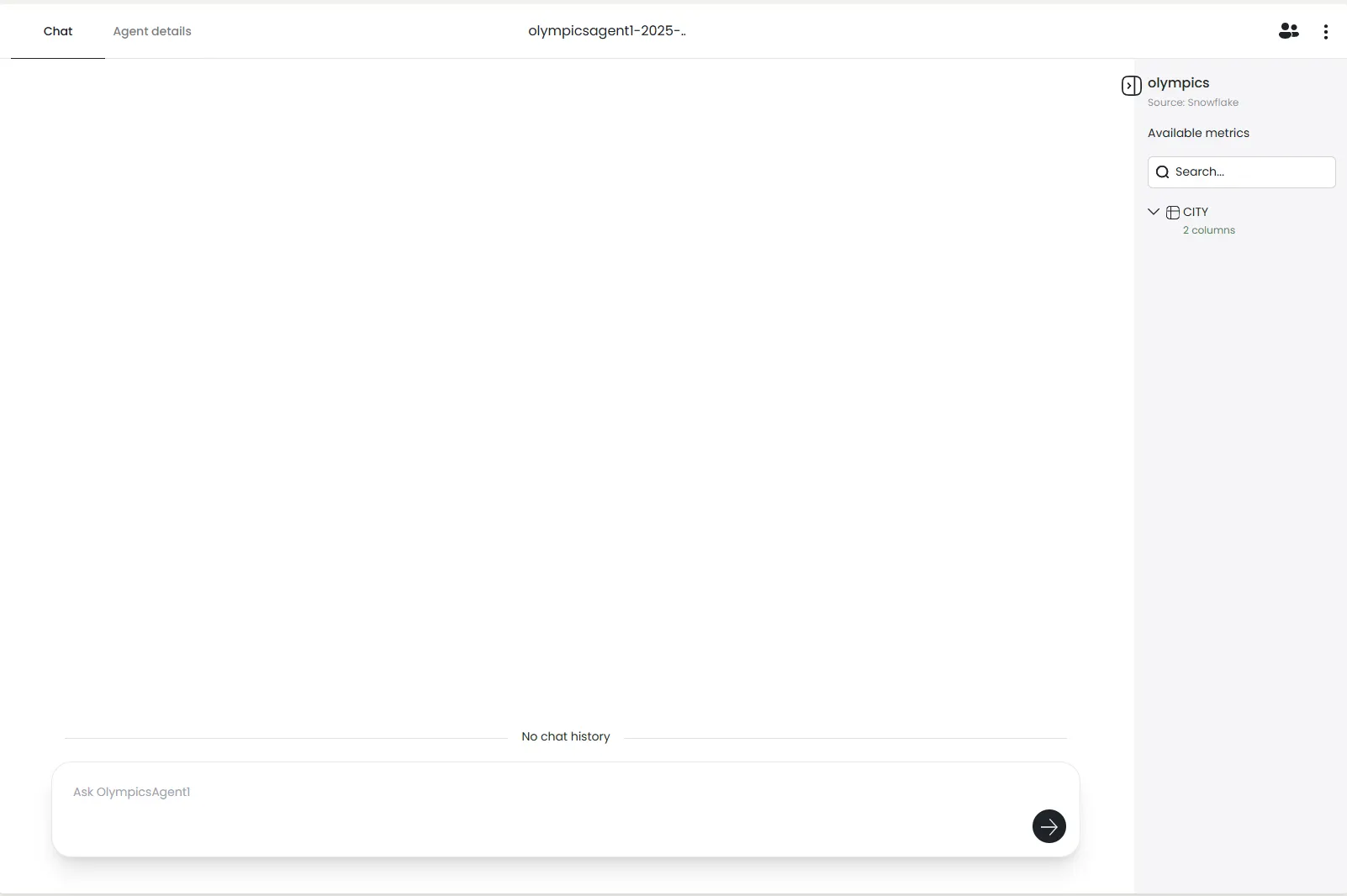Chat with Agent
You can initiate a conversation with an agent either from the Chat Landing Page or the Agents Page. (Refer to Getting Started with Denzing for details on accessing the landing page.) To navigate to the list of available agents, click on Agents in the left sidebar of the Denzing interface. From there, you can select an existing agent shared with you or create a new one. Once an agent is selected, the chat interface will open, allowing you to begin interacting with it.
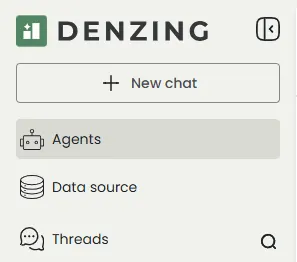
The Agents Page in Denzing displays a list of all agents available for you to chat with. From this page, you can select any shared agent to initiate a conversation or create a new agent if needed.
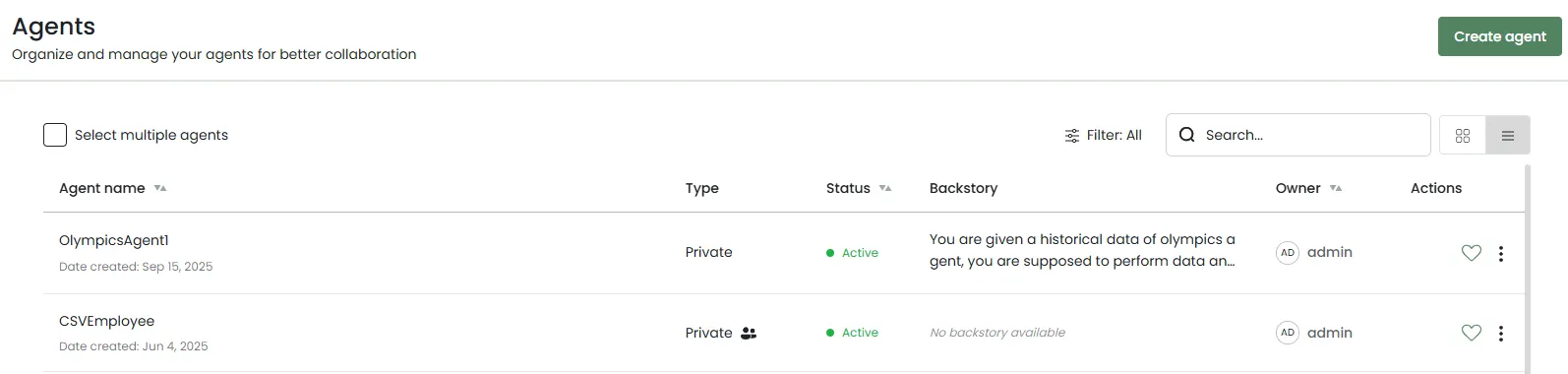
When you hover over each agent, a Chat button becomes visible.
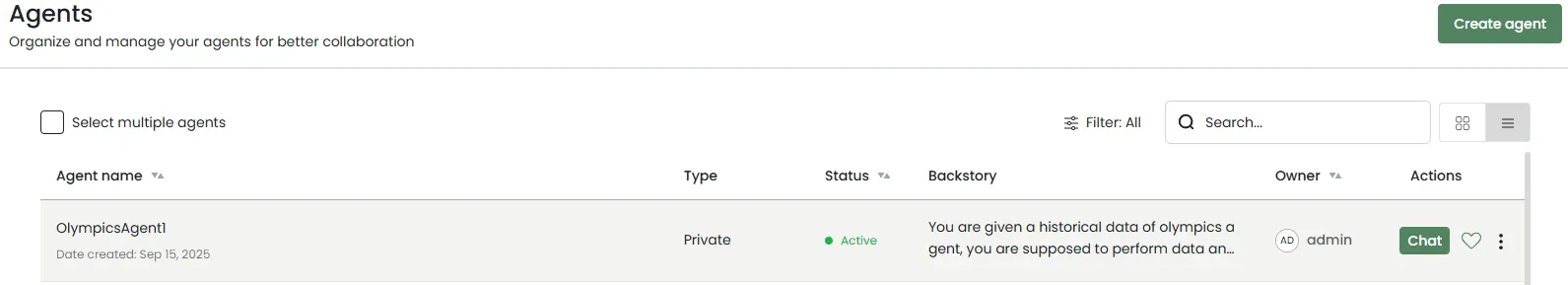
Once you click the Chat button for an agent, a new chat page opens with all relevant information about the selected agent fully loaded. This includes the agent’s data source, metadata, and backstory— providing the necessary context for meaningful interaction. From here, you can begin typing your questions and receive responses based on the agent’s configured knowledge and behavior.